1. 为什么要创建静态链接库?
当公司或者个人需要提供自己的编写的代码供他人调用时,而你或提供方并不想提供源代码(.c源代码),只想提供头文件.h(在头文件中申明函数)供他人调用,他人在调用时只需要知道调用的函数功能是什么,传递的参数是什么等,无需了解函数是怎样具体实现的。 此时就需要静态链接库(当然还有动态链接库,这里先讲解静态链接库的生成和使用)。
2. 如何在KEIL 中生成静态链接库.lib 文件
- 准备生成的静态链接库的源文件:
//file: calc.h
#ifndef __CALC_H__
#define __CALC_H__
void hello(void);
int add(int a, int b);
int sub(int a, int b);
int mul(int a, int b);
#endif
//file: calc.c
#include <stdio.h>
#include "calc.h"
#include "utils/debug/art_assert.h"
#include "utils/debug/log.h"
void hello(void)
{
LOG(LOG_LVL_INFO, "Hello World!\r\n");
}
int add(int a, int b)
{
return (a + b);
}
int sub(int a, int b)
{
return (a - b);
}
int mul(int a, int b)
{
return (a * b);
}
-
打开KEIL ,创建项目,添加源文件 calc.h, calc.c
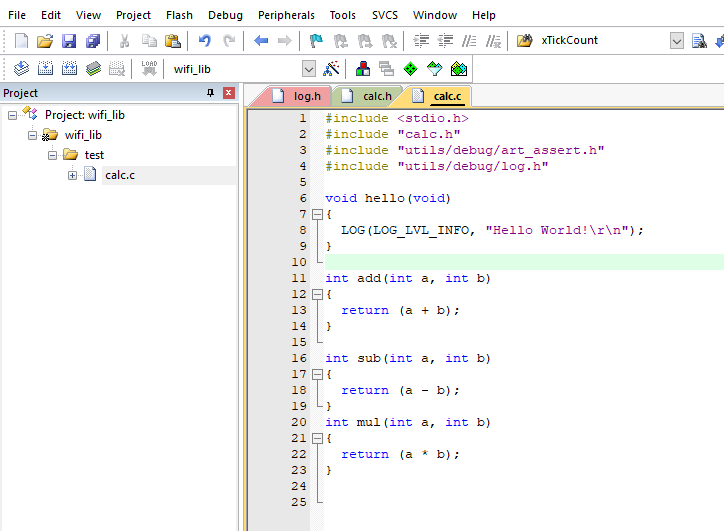
-
更改KEIL 设置 options for Target –>Output 选中 Create Library ,如下图:
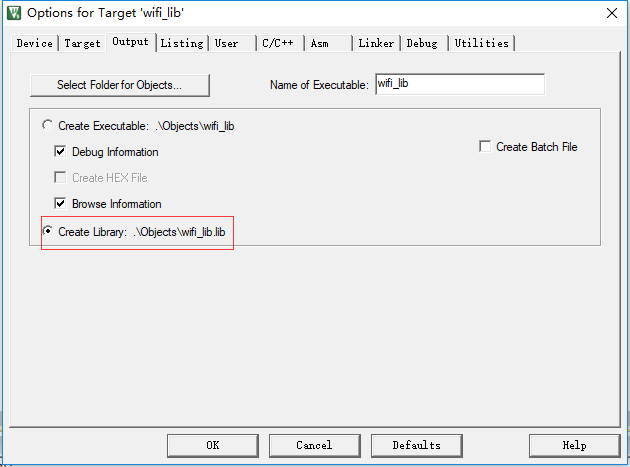 options for Target –>Linker 选择Scatter File,如下图:
options for Target –>Linker 选择Scatter File,如下图:

- 设置完成后,编译,生成 xxx.lib。
- 将生成的xxx.lib文件添加到其他的项目中,编译使用。